1.RE-ngreget abis
merah merah keren
--HOW TO ADD THE THEME---------------------
Have you patched you system for allowing custom themes? if not you will have to do that
I would use Universal Theme Patcher, it works great and it's free too use.
If you are running a 64-bit operating system, you need too patch your system 2 times, one time for 32-bit and one time for 64-bit, you need too patch 5 files in total.
This theme also requires you to have Theme Resource Changer installed and running.
But if you dont have this, you can read more about TRC here: [link]
Too add the theme, you just need to unzip the pack, and add the Re-degetized folder and the Re.degetized.theme file too: C:WindowsResourcesThemes
Then you can go too your desktop and right-click and choose Personalize and you will find it with the other themes you have installed in your OS.
Have you patched you system for allowing custom themes? if not you will have to do that
I would use Universal Theme Patcher, it works great and it's free too use.
If you are running a 64-bit operating system, you need too patch your system 2 times, one time for 32-bit and one time for 64-bit, you need too patch 5 files in total.
This theme also requires you to have Theme Resource Changer installed and running.
But if you dont have this, you can read more about TRC here: [link]
Too add the theme, you just need to unzip the pack, and add the Re-degetized folder and the Re.degetized.theme file too: C:WindowsResourcesThemes
Then you can go too your desktop and right-click and choose Personalize and you will find it with the other themes you have installed in your OS.
2.WINDOWS 7 ULTIMATE BLACK
3.WINDOWS 7 DARKCLEAR
HOW TO DOWNLOAD????????
klik seperti gambar dibawah
udah dlu y sob
makasih
sumber : http://zaidanxzanderz.blogspot.com



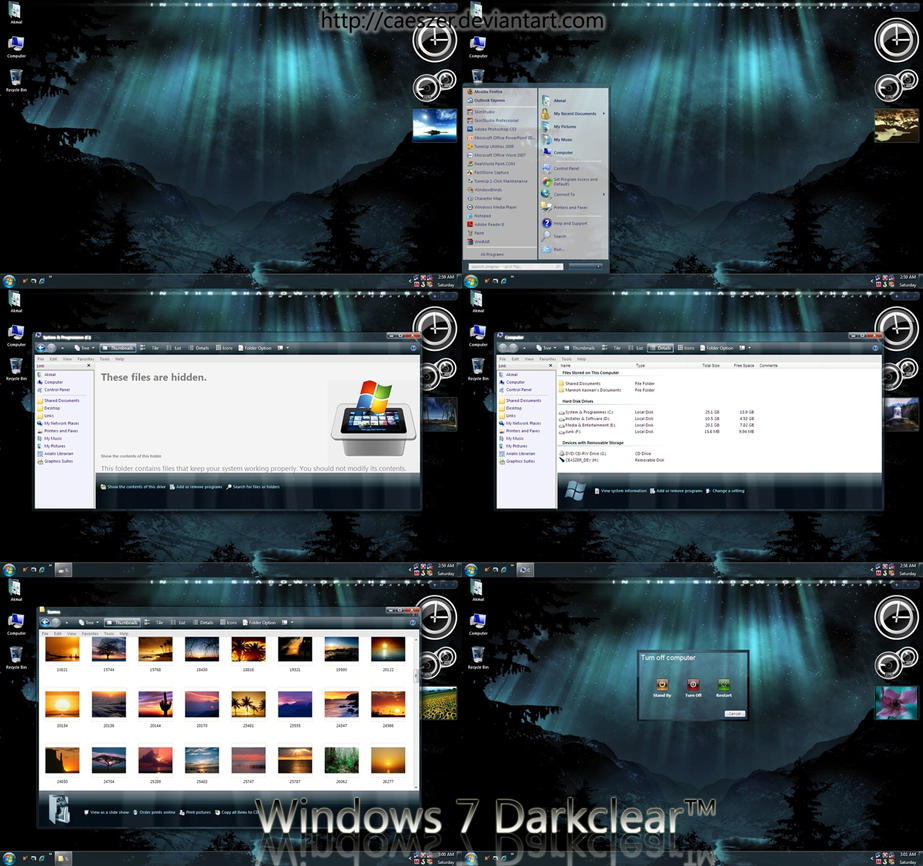

No comments:
Post a Comment